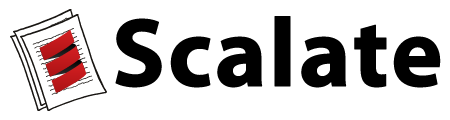How it works
The scalate documentation and site is created using WebGen and is stored in git in the same source control system as the code
Editing the source code
If you grab the source code you can get the site source in the webgen directory. If you have webgen installed (see below for instructions) then you can build the website from the code as follows
cd scalate/webgen
webgenIf you want to edit the files in your text editor and be able to immediately see the site re-rendered in a browser then use
webgenYou can now surf the site and see changes immediately.
If you are on OS X then we highly recommend TextMate as a great editor which supports Textile and Markdown
Editing the site in your browser
The generated HTML has a link at the bottom of the page to
Edit This Page!
as well as supporting the Universal Edit Button if your browser supports it. There is also a link to the page source if you are wondering where it is kept in subversion.
If you use FireFox you might want to install the Edit Page Plugin
This feature depends on having a restful resource which will accept posted changes to the page.
Installing WebGen
Before running the webgen command above you need to install it by following these instructions
sudo gem install webgenYou also need to install the following gems
sudo gem install --source http://gems.github.com FooBarWidget-mizuho
sudo gem install coderay
sudo gem install feedtools
sudo gem install hamlTo be able to deploy the site you will need
sudo port install sitecopy