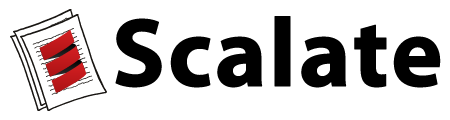Release Steps
-
check your repo is clean and you are on master branch
-
prepare the release
mvn release:prepare -P release -
perform the release
mvn release:perform -P release -
update the download.page on the wiki
-
edit the scalate_website/src/metainf* file and change theproject_version** value
-
blog about the release by creating an entry in scalate_website/src/blog/releases
-
announce the release on the mailing list
Using a temporary local repo
To avoid pushing to the remote repo in experimental attempts at releasing, you can clone your local repo…
git clone file:///foo/scala scala-releasethen edit your ~/.m2/settings.xml file and add this…
<settings>
<profiles>
<profile>
<id>release</id>
<properties>
<release-altGitURL>scm:git:file:///foo/scalate</release-altGitURL>
</properties>
</profile>
</profiles> then perform a release in this new scala-release directory. This will then push to your local repo, not the remote one.